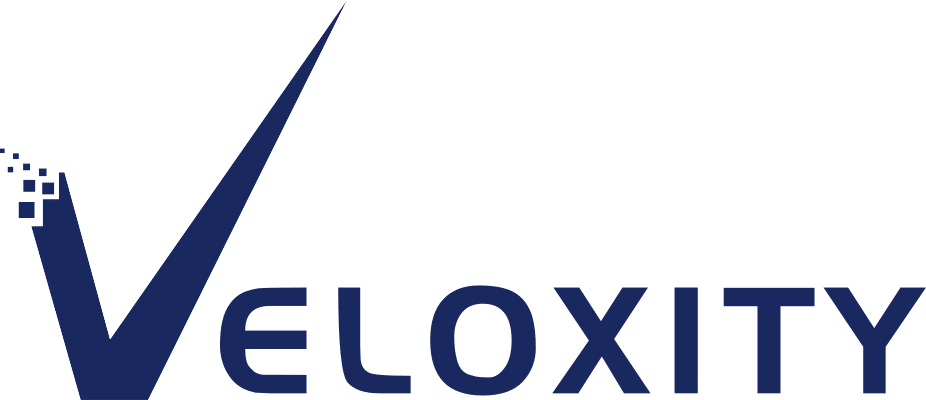The Difference Between SaaS and PaaS?
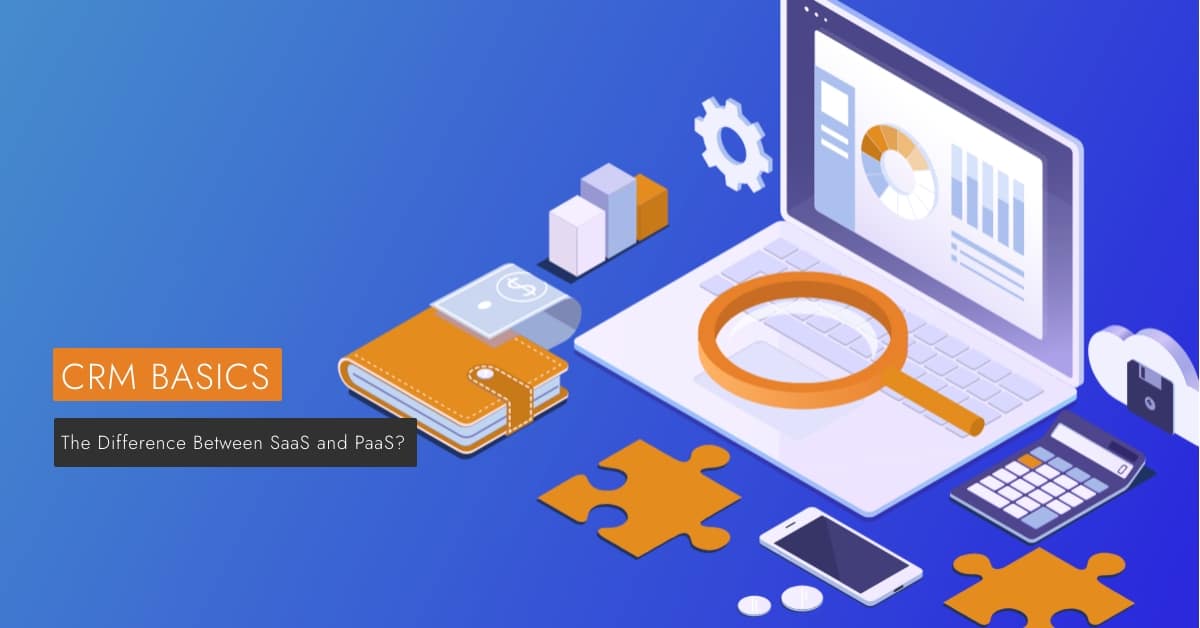
With the ease, accessibility, and security of cloud-based applications, many companies are moving their business applications to the cloud. Cloud-based solutions are becoming increasingly popular thanks, in large part, to the fact that they require little, if any, on-premise IT support or physical data storage.
Cloud services include IaaS, SaaS, and PaaS. But what’s the difference between SaaS (Software as a Service) and PaaS (Platform as a Service).
In this post, we’re going to look at the fundamental differences between these two cloud-based services, as well as give examples of popular products in each category.
PaaS: Platform as a Service
PaaS provides developers with the framework and tools to build software and applications designed to the needs of any organization. Just like IaaS, customers using PaaS can access servers and data centres managed by third-party providers. However, these providers build SaaS applications using PaaS.
When to Use PaaS
A single PaaS can have various users. For example, you could have different developers handling the same project, and to streamline their work order using the platform as a service will be an added advantage.
To remain flexible, you can include new vendors during the whole development process. Some organizations’ customized apps have to be developed and used within a short time. If this is the case for you, then PaaS is the best option.
PaaS Delivery
Software engineers and developers can build apps and not worry about components like storage, infrastructure, and operating systems, as everything is stored in the cloud and readily accessible. This is because PaaS is ready-to-use and serverless. Many PaaS products are also available as low-code or no-code platforms.
Some popular products in PaaS are Windows Azure, Heroku, Google App Engine, OpenShift, Force, Com.
PaaS Advantages
- Reduction in cost: PaaS is quite cost-effective and easy to use, making it pocket-friendly if you want to develop or deploy new applications.
- Less coding: Your developers can work in no-code or low-code platforms
- Easily adjustable: The model services of PaaS can be scaled easily to fit the needs of the developer
- Migration: You can easily migrate to a hybrid model crowd with PaaS
- Freedom: Developers can customize applications without having to maintain the software or take care of software updates.
PaaS Disadvantages
- Data security: While PaaS software is secure, the servers used to store your data are controlled by third-party vendors, so it’s important to be cautious.
- Integrations: You might face new challenges when you try to integrate new applications since not all the components of your IT system are built for the cloud.
- Limitations: Your end-user might experience limitations with operational capabilities.
SaaS: Software as a Service
SaaS is the most common cloud-based product. Popular products in SaaS are Google Workspace, Salesforce, Dropbox, and Spotify. No installation is necessary and customers will forever have the latest version available every time they open their app.
When to Use SaaS
SaaS is a fast and simple solution for SMBs or startups who might not have the means to develop software applications of their own, or have space for physical servers.
SaaS Advantages
- Cost reduction: SaaS subscriptions can be less expensive than traditional licences.
- Integration: Most SaaS solutions integrate with external SaaS offerings; therefore, there is no need to purchase another software.
- Upgrades: If you use SaaS, you automatically stand to benefit whenever new software is released or upgraded.
- Scalability: Based on what your needs are, it is easy to scale SaaS solutions.
- Easy to use: No installation or local downloads are necessary to start using an SaaS product.
SaaS Disadvantages
- Data security: As all your data is stored by third parties, you’ll want to make sure your information is secure.
- Little-to-no control: If you use SaaS, customization is limited.
Should I Invest in PaaS and SaaS?
Cloud-based services are the way of the future. As cloud computing is becoming increasingly popular and secure, there will soon be no need for hardware downloads or on-the-premise storage.
Whether you represent a small business or a large corporation, the pros of using cloud-based services outweigh the cons. These products are always up-to-date and allow your team to work from anywhere at any time.