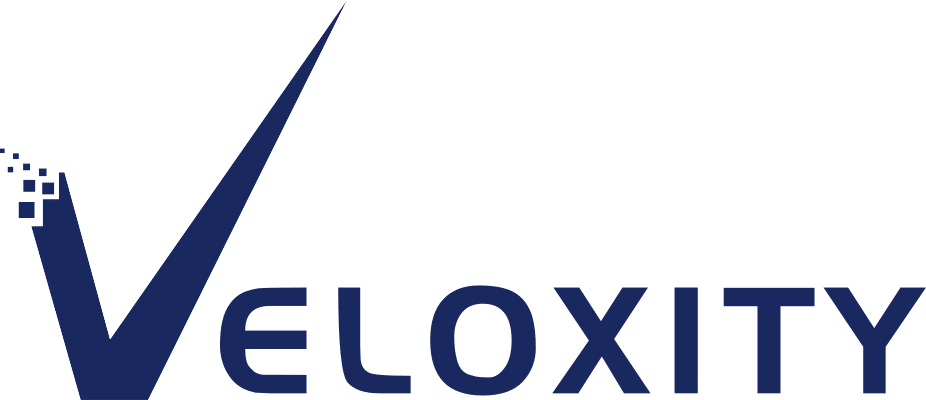Pricing & Features
Save 18% per year!
CRM Features
Tracking of Accounts, Contacts, Opportunities
Move on from paper, post-its, and spreadsheets and start tracking your Accounts, Contacts, and Opportunities for real. Our out-of-the-box tracking ensures that all the information you need for your customers and prospects is at the ready.
• Max 500 Contacts
• Max 300 Opps
• Max 5,000 Contacts
• Max 5,000 Opps
• Unlimited Contacts
• Unlimited Opps
• Unlimited Contacts
• Unlimited Opps
Interactive View of your Pipeline
Our Opportunity Pipeline shows you exactly where your opps land in the sales pipeline by packing the most important information into one place. The Veloxity pipeline is also interactive: not only can you drag and drop the opps between stages, you can also easily view past communications and start new communications without ever leaving the pipeline.
Configurable Sales Stages with Guided Sales
Nobody knows your sales processes better than you. That’s why we let you design the sales stages that make the most sense for your business. You can also guide your sales team along the way by providing a checklist of actions that should be performed at each stage.
Quick Activity for easy addition of calls, notes, web meetings and emails.
Communication is key. That’s why, wherever you’re at in Veloxity CRM, we makes it easy to create and schedule activities with your customers and prospects.
Activity Tracking with Calendar View
Get an overview of your schedule using our Calendar view. All of your activities — past, present, and future — can be seen from your calendar. Multiple calendar views are available — Month, Week, Day, as well as agenda views. Change of plans? Reschedule activities from the calendar view by simply dragging and dropping.
Activity timeline view
Veloxity’s Activity Timeline shows you a complete communication history with an account, opp, or contact. See past meetings, calls, emails, notes, and key events all in one chronological list.
Powerful and Comprehensive Searching
All of your data in Veloxity CRM is easy to locate using our first-in-class search capabilities. You can search on multiple, specific fields on records and even search across multiple types at once. Or, for simpler searches, you can search across the system using our google-style text search.
Integrated Chart Builder from Table Data
In addition to our robust searching, it is also possible to create and save charts from any table of data in the CRM. A wide variety of chart types are available, including bar charts, line charts, funnel charts, gauges, pie, and xy/scatter plots. You can also filter the table data by interacting with the bars, pie-wedges, and other components of the charts.
User Management
Getting your sales staff into Veloxity CRM is as easy as entering their e-mail address. Once they’re in, you can use groups and user roles to define what they can see and do.
Assign Owners and User roles for leads, opps, etc.
If you need to lock down your data, take control using user roles. Define roles by choosing what kind of access they provide (read, write, delete, etc.) and then assign roles to records on a per-user or per-group basis.
Veloxity At-A-Glance View of Opportunity Size
Every opp in Veloxity CRM has a “coins” icon that quickly indicates how valuable the opp is relative to your other opps. The number of coins indicates the opp’s size and the color of the coins indicates won/lost/active status. The coins are shown in all views where opps are shown (tables, forms, timelines, pipelines, hub) so you’ll always be able to spot your big opportunities at-a-glance.
Veloxity At-A-Glance View of Account Revenue
Accounts in Veloxity CRM have a “buildings” icon that indicates the size of the account relative to the other accounts in the system. Quickly spot which accounts are bringing in the big opportunities. The buildings icon is shown where accounts are displayed, including tables, forms, and timeline views.
Attach Files of any type
Store related documents, images, PDFs, or any other files right in the CRM. These attachments can be related to other records in the system (like Opps and Contacts) so it’s easy to find relevant files. Veloxity CRM also indexes the text content of documents, so you can perform a google-style search to locate them, as well.
Integrated Image Viewer with Image Annotation support
Any images that you upload can be viewed directly in the CRM. You can even draw your own annotations on top of the images!
Integrated Document Viewing for PDF’s, Text and MS Office Files
Most document files (Office documents, PDFs, text) can be viewed directly within the CRM.
Live News Feed
Stay up-to-date with your Accounts’ latest news. The account’s name is run through a news search and the latest headlines are shown right in the CRM. The News Feed component can be found on Accounts and Opportunity records (as well as in the Hub view).
Multi-Currency Support
While Veloxity CRM defaults to USD for currency fields, we do allow the default currency to be changed. We have support for over a dozen different currencies with proper formatting. Administrators can also allow users to pick their own preferred currency and the CRM will automatically convert the values to/from the default currency using configured exchange rates.
Integrated Chat
Send messages (and GIFs!) to other CRM users from right within the app. A notification bell will alert you when new messages arrive.
Mobile App
Veloxity CRM is a response web application. By logging in to your app on your phone, a mobile-friendly version the CRM will automatically be loaded instead of the full desktop browser edition. An Android app is also available.
App Theming for Styling of All Key Visual Elements
Veloxity CRM’s look-and-feel can be customized to your liking. Colors, padding, line-wrapping, and many other details can be modified to get things looking just the way you want. We’re rather fond of the default theme, though!
Product and Product Bundle Management
You can build out your product catalog right in the CRM. Product details, pricing, even documentation can be included. Product bundles can also be created to bring together commonly-grouped line items.
Quote Management with Professional Quote Creation
Build quotes for your opps by bringing together products and product bundles. You can define discounts per line item or on the entire quote. You can even email to the opp direclty from the CRM.
Easy Sales Reporting/Territory Structure Definition
Our innovative sales division hierarchy view lets managers define and assign their company’s organizational units. Add and move team members around the reporting structure with just a few clicks.
Veloxity At-A-Glance View on Entire Sales Organization and Progress to Quota for Past/Current/Future Forecast Periods
Our sales division view gives managers a top-to-bottom view of the entire sales organization. Quota and forecast details are displayed with intuitive gauge charts to show how close every sales division is to filling its quota. Past and future sales periods can also be shown.
Forecast Automation
Total forecast amounts as well as total closed amounts are automatically tracked as opps are updated.
Lead Management
Lead management is available for businesses that begin their sales funnel with leads rather than opps. Manage your leads using the pipeline or hub views and convert eligible leads to contacts and opps.
Veloxity AI: CRM Learns and Adjusts Sales Stage Probability-To-Close Over Time
Once there is enough sales data in the CRM, Veloxity can use that historical data to assign intelligent probability values to your configured sales stages. Get a personalized and realistic idea on how likely your opps are to close.
Communications
Outbound Emails
Veloxity CRM integrates with Gmail and Outlook to enable outbound email communications accessible from throughout the system. SMTP email can also be used.
Email Template Builder
Stop writing the same email over and over again. With Veloxity’s email templates, you can craft your own email templates and the system will fill-in the relevant contact fields in the subject and body before sending.
Send SMS Messages
If you have mobile numbers for contacts then you can send SMS messages to them from within the CRM using our Zapier integration.
Marketing Automation w/Advanced Email Builder (Add on Option)
Power up your email marketing with laser targeted campaigns. Create beautiful templates in Veloxity and perform A/B testing on them. View the campaign dashboards to easily see overall performance.
Email Sync with Google and Outlook, including Inbox view of emails
Veloxity CRM integrates with Gmail and Outlook to sync email communications with all of your CRM contacts. View relevant emails directly from Contact, Lead, and Opp records, see them in the timeline, or use our inbox view to see all of your sales emails. Veloxity CRM can also be used with IMAP.
Calendar Sync w/Google and Outlook
Veloxity CRM integrates with Google and Outlook to sync your calendar data. You can add, view, and edit your scheduled events from within the CRM. Or, if you modify the events from Google or Outlook’s calendar, those edits will automatically appear within the CRM.
Zoom, Google Meet, Gotomeeting and MS Teams Integration
When scheduling web meetings from within the CRM, you can have the CRM setup your webinar for you. Supports creating webinars using Zoom, Meet, Gotomeeting, and Teams.
Coming Soon: Web Form for Lead Capture
Use our intuitive form building to create forms for leads to fill. Veloxity will provide a script that will seamlessly display that form on your website. Leads that fill out the form will appear directly in the CRM.
Coming Soon: Landing Page Builder
Use our feature-packed landing page builder to create beautiful landing pages for your marketing campaigns. Veloxity will host the landing pages and provide visitor metrics. Forms can also be included on the landing pages to capture additional details.
Expandability
Multi-Group Membership supported for each user
Users of Veloxity CRM can be assigned to one or more functional groups (sales, marketing, etc.) within the app to control what kind of access they see.
Data Design: Add Custom Fields to any Data Type
Veloxity CRM will track the most common data right out of the box, but we know that no two sales organizations are identical. That’s why Veloxity allows you to leverage its powerful platform features to extend the data model. Add additional fields to any of the data types in the system and track the data that is most important to you. Several different field types are available, including text, email, phone number, currency, picklist, checkboxes, and more.
Drag and Drop Configurable Data Views
Veloxity CRM is a platform and that means extreme customization. Don’t like the default Contact view? Change it! Our data views are configurable with just drag and drop. Easily create forms, tables, charts, and related data components just by dragging and resizing. It couldn’t be easier.
Configurable Home Pages
The home page is the first thing a user sees when they login — and Veloxity lets you modify it however you want. You can even give each group a different home page so that each team in your organization sees what is relevant to them.
Rules Automation Engine
Avoid repetitive tasks by letting Veloxity do the work for you! Using our sentence-based rules automation engine, getting the CRM to work for you is as simple as filling in the blanks! Use the rules engine to manage opp ownership, send emails to new leads, and much, much more.
The rules engine is metered by the number of records it processes, called weighted records. The number of weighted records that can be processed per month varies by edition.
Unlimited Group Definitions with Permissions
Groups can be used to define access to data types, toolbar features, and also to control home page and record layouts.
REST Web Service for Access by External Applications
Extend the Veloxity CRM platform using our REST API to create, read, and update records in the CRM.
Unlimited Webhooks
Our webhook API provides a number of endpoints accessible by users of the CRM: toolbar buttons, rule actions, and others. When one of these endpoints are activated, your webhook is called and the REST API can be used to perform additional, custom actions in your CRM.
Data Design: Define Custom Data Types
All of the records in the CRM adhere to a data type defined in the system. Our enterprise customers can create new data types within the system with their own data fields and layouts. Further, they can also relate these data types to other types in the system (including the out-of-the-box data types), include them in searches an charting, access them via the API — these are first-class data types.
Add-Ons
Ready for more? Our add-ons add more power to make Veloxity fulfill all your CRM needs.

per 1000 contacts
per month
Power up your email marketing with laser targeted campaigns. Create beautiful templates in Veloxity and perform A/B testing on them. View the campaign dashboards to easily see overall performance.