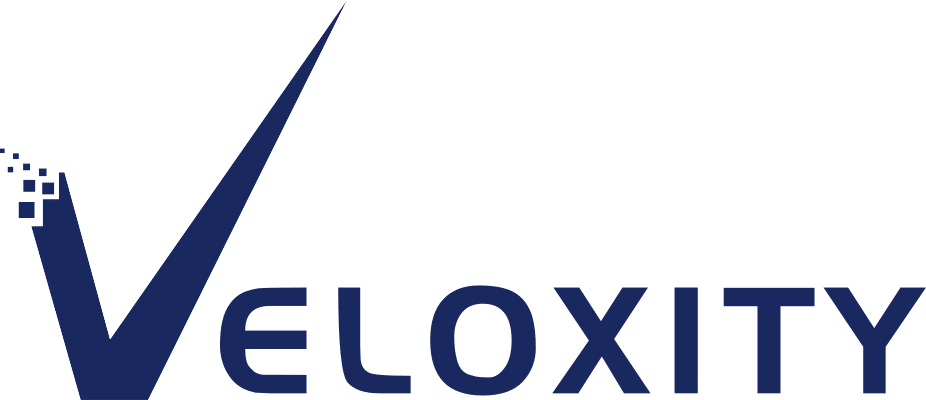How to Create LinkedIn Lead Generation Ads That Will Get Clients

Building a strong network is crucial for your business to succeed.
The right connections can help you advance your career and open doors to new opportunities.
For business owners, LinkedIn is one of the most effective ways to build your network. A LinkedIn advertising campaign can help your business get noticed by potential customers who are already on LinkedIn.
Using LinkedIn advertising, you can promote your company or service to other LinkedIn members.
But creating your first lead generation ads can be both confusing and time-consuming.
In this blog post, we’ll show you how to create LinkedIn lead generation ads that will get clients.
What is Lead Generation?
Lead generation is the technique of recognizing, engaging, and nurturing prospective clients so that they convert into loyal customers. It acts as the core functionality of a B2B company that aims to drive sustainable revenue and retain happy customers, maintaining lasting relationships.
We know how essential it is to capture high-quality leads and nurture them as they fuel your sales funnel and enhance possibilities to reach more people. But for that, you should devise a lead generation strategy, balancing quality with quantity. And the significance of acquiring leads through LinkedIn ad campaigns is beyond words. The conversion rates are higher, and though not the cheapest, the expense/lead is a little lower than other advertising platforms. So, to reap the best benefits while keeping the cost minimum, you require automation to capture information from your LinkedIn ads seamlessly. For instance, with a landing page, you have fewer chances of higher conversion as it requires visitors to go through a big queue of steps – LinkedIn Lead Gen Form is the magic-bullet answer.
LinkedIn Lead Gen Forms
They are specially built and customizable templates that you can attach to advertisements of any type. They can auto-fill some specific sections with the profile and contact data of the LinkedIn users who click the Call To Action on the ads. So, removing the manual system of filling in sections, a Lead Gen Form makes it effortless for prospects to interact with your company with one click only – you get precise and correct data about the visitors who click on your advertisement and improve productivity by tracking ROI efficiently.
Set Up LinkedIn Lead Generation Ads
Are you planning to launch your very first lead gen ad campaign on LinkedIn?
Read on to get a quick yet precise overview of the steps:
Create Your Campaign
First off, you have to design your campaign – go to the LinkedIn Campaign Manager tab on your ‘Ad account’ and click ‘Create campaign’ on the top-left corner.
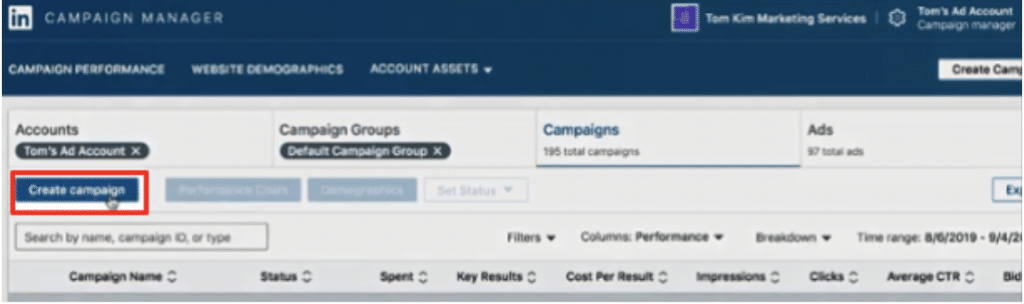
Screenshot taken from https://www.youtube.com/watch?v=SAAE4c5Efgg
For more convenience and better performance, give the campaign a title. Pick ‘Lead generation‘ as the campaign objective for building a new Lead Gen Form and combine it with the new live ad campaign.
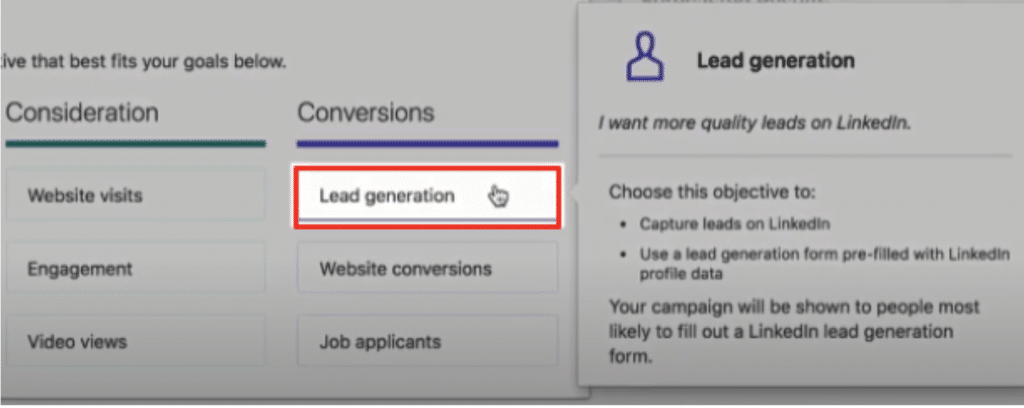
Screenshot taken from https://www.youtube.com/watch?v=SAAE4c5Efgg
Identify the Target Audience
You can select your target audience depending on your priority location. You can also exclude people so they cannot see your ad. You to scale down your viewers base based on various factors – the ‘Audience attributes’ section lets you pick your target standards which can be:
- Company
- Traits
- Job expertise
- Demographics
- Education, etc.
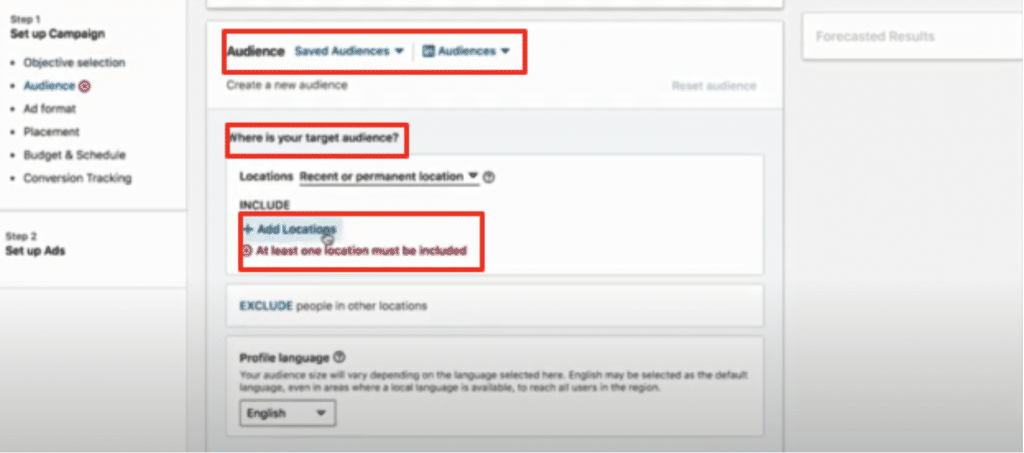
Screenshot taken from https://www.youtube.com/watch?v=SAAE4c5Efgg
Need more people to come across your ad? Tick on the ‘Enable audience expansion’ box and target more people based on qualities like job titles, skills, etc.
Select Your Ad Format
Next, you have to select your ad format. With Lead Gen Form, you have two options of format to use:
- Sponsored Content: Single picture, video, and carousel picture
- Sponsored InMail: Conversion ad and message
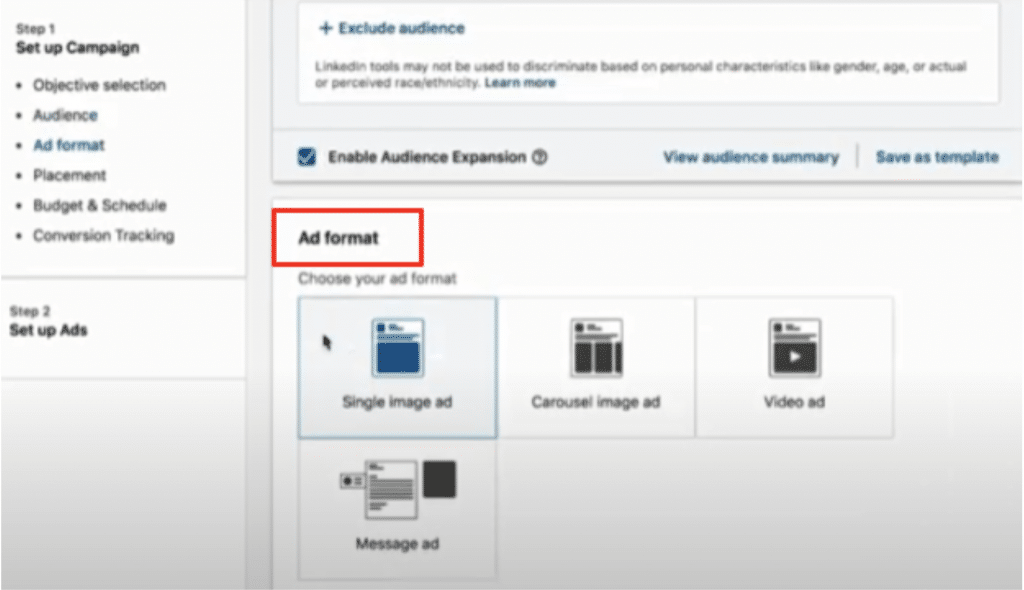
Screenshot taken from https://www.youtube.com/watch?v=SAAE4c5Efgg
Based on your preference, you can choose any one from the four types.
Budget and Schedule
You can specify your budget, how long you require the campaign to roll out for, and your preferred bid type. You can set the budget for the whole campaign, or pay on a daily basis. You can opt for the automated bidding plan for the best possible output with the entire budget or go for a manual process.
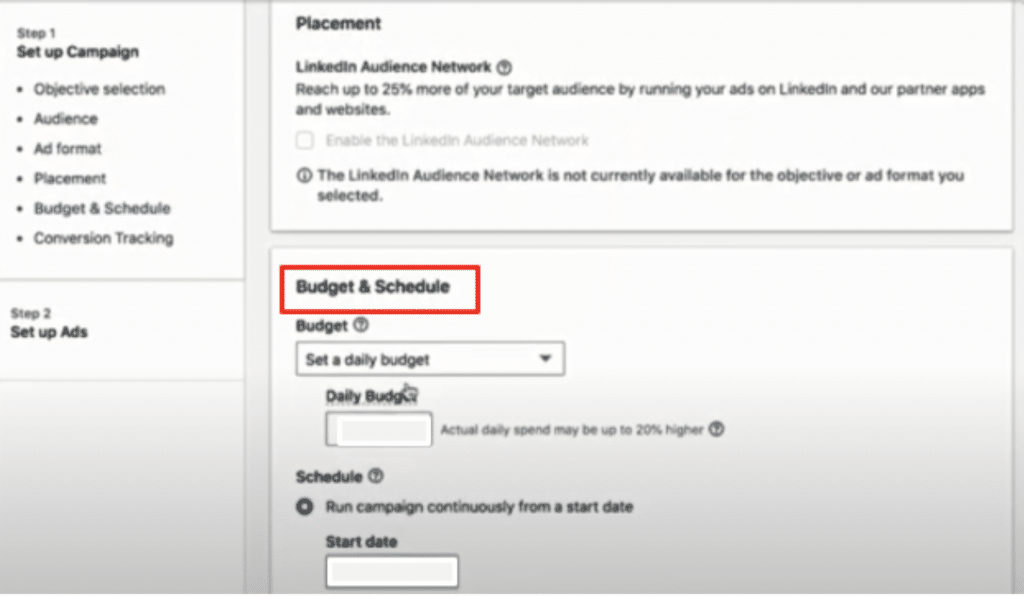
Screenshot taken from https://www.youtube.com/watch?v=SAAE4c5Efgg
Now, save the changes you made and go to the next page.
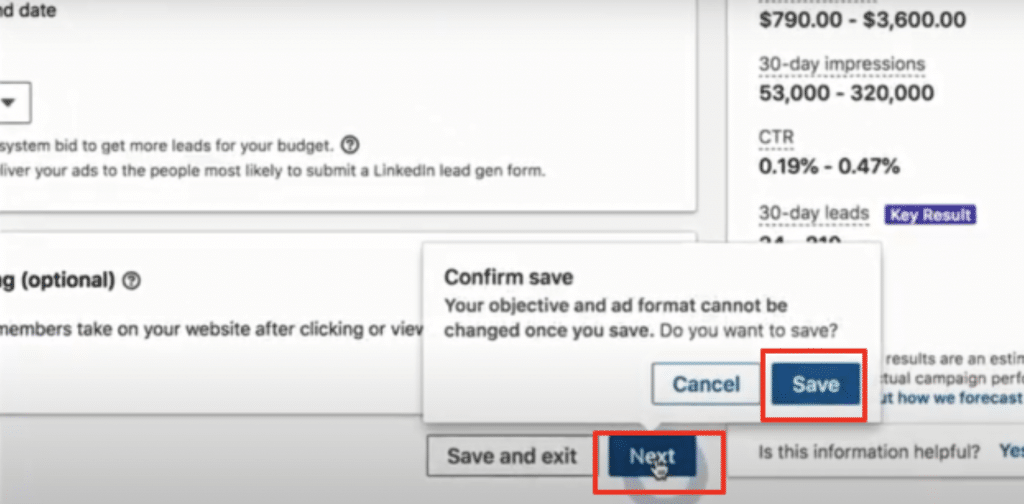
Screenshot taken from https://www.youtube.com/watch?v=SAAE4c5Efgg
Create and Customize the Lead Gen Form
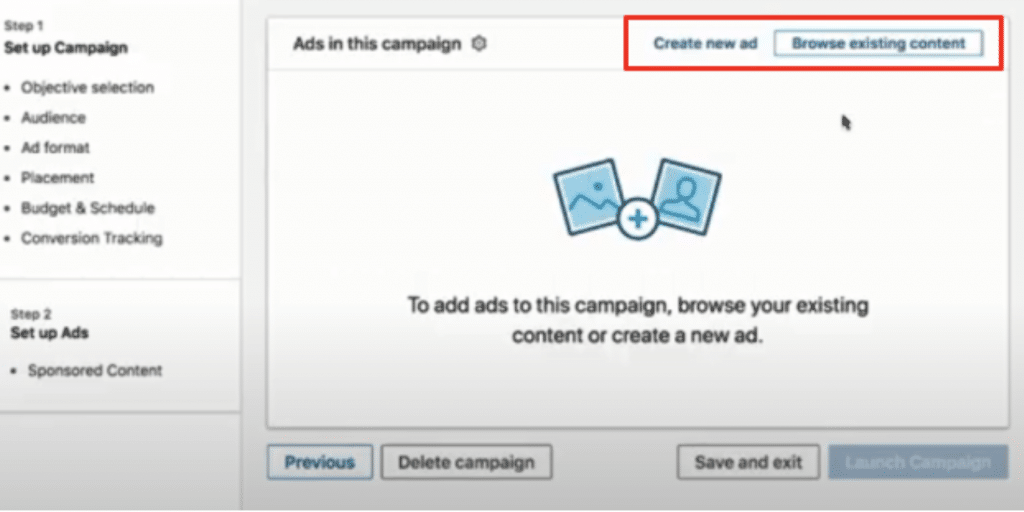
Screenshot taken from https://www.youtube.com/watch?v=SAAE4c5Efgg
For your very first advertisement, click on ‘Create new ad’ or you can select from your existing content to add an ad. You can design an advertisement with sponsored content by filling in the following sections and uploading your content:
- Name this ad
- Introductory text
- Destination URL (URL of your landing page so the system can transport the description and headline automatically from there.
Screenshot taken from https://www.youtube.com/watch?v=SAAE4c5Efgg
Next, you have to submit the form details, add CTA, and build a new or use an existent Lead Gen Form.
Screenshot taken from https://www.youtube.com/watch?v=SAAE4c5Efgg
To generate a new form, give it a name, decide on the language, and include a catchy offer headline to remind visitors about your offering and details that will fuel your value proposition dramatically and boost the chances of higher conversion. Add your company’s privacy policy URL and text you want to incorporate.
Screenshot taken from https://www.youtube.com/watch?v=SAAE4c5Efgg
Next, add the fields you require your prospects to inform you about, or the system can auto-capture from visitors’ LinkedIn profiles so your sales reps can analyze, qualify and nourish leads efficiently. Though you have around 12 sections to select besides 3-custom inquiries, adding 3-4 fields can bolster your productivity the most.
Screenshot taken from https://www.youtube.com/watch?v=SAAE4c5Efgg
Finally, compose your Thank You page and write down your message. From there, you can also route the newly captured leads to the offer tab or your site landing page so they can understand more about your company.
Screenshot taken from https://www.youtube.com/watch?v=SAAE4c5Efgg
Click on ‘Create’ and ‘Launch Campaign’, and your ad campaign has gone live to capture high-quality leads!

Screenshot taken from https://www.youtube.com/watch?v=SAAE4c5Efgg
Reap the Best Benefits of Your LinkedIn Leads: Integrate with a CRM
How about following up with your leads right from your CRM? Integrate your LinkedIn ad campaign into the CRM system if supported and see how it powers up your productivity.
No hassle of manually exporting data daily from LinkedIn – lead data captured from your LinkedIn ad campaign gets fired off to the CRM automatically. It means that your sales reps can be on fire as they can follow up with these B2B leads soon after they enter your sales funnel.
Learn more about how Veloxity’s future-proofed CRM system can help you manage leads better and win more deals with ease.